
In addition to Windows 10 20H2, Microsoft is also rolling out a new update for those still using Windows 10 version 1909. The new cumulative update includes security bug fixes and you can also download Windows 10 KB4601315 offline installers to apply the patch without an active internet connection.
Windows 10 KB4601315 is included with February 2021 Patch Tuesday release and it is rolling out to compatible devices.
For those on Windows 10 version 20H2 or version 2004, there’s a different patch with Build 19042.804 and unique bug fixes, such as improvements for the app switcher. On supported devices, users will see the following patch when they check for updates:
2021-02 Cumulative Update for Windows 10 Version 1909 for x64-based Systems (KB4601315)
This month’s update for Windows 10 version 1909 will advance the older systems to Build 18363.1377 and address the following problems:
- Addresses an issue where lock screen stops responding when you wake up the device from sleep or hibernate state.
- Addresses an issue ‘Extract all’ option doesn’t work when you right-click on the shortcut icon pinned to the desktop.
Download Links for Windows 10 KB4601315
Windows 10 KB4601315 Direct Download Links: 64-bit and 32-bit (x86).
Windows 10 KB4601315 (Build 18363.1377) Full Changelog
Unlike the patch for version 20H2 and version 2004, the February update for Windows 10 version 1909 is more about security fixes. For instance, the update has fixed unknown security issues with input devices such as a mouse, keyboard, or pen.
Like last month’s update, today’s update also includes unknown security fixes for ‘verifying usernames and passwords.’
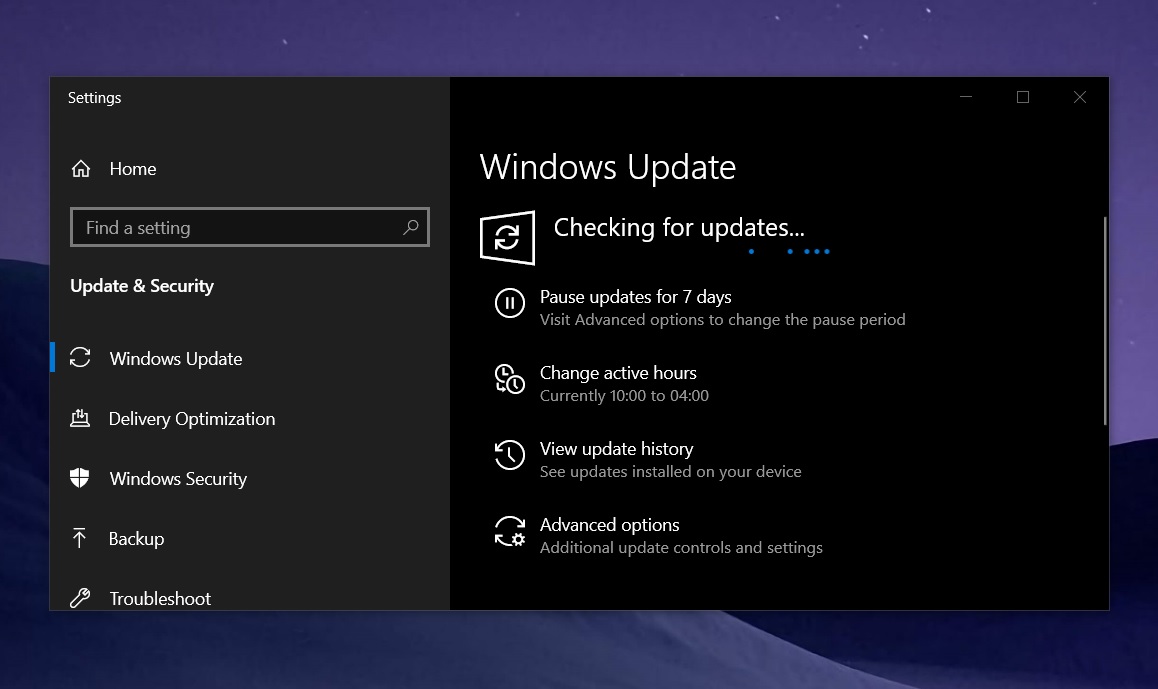
KB4601315 also includes security fixes for Windows apps, Windows Input, Windows Management, Virtualization, Frameworks and Windows Fundamentals too.
In addition to traditional security fixes, Microsoft says it has finally resolved an issue where JumpList items stop working.
Another long-standing bug has been fixed where the system crashes unexpectedly because of exception code error in LSASS.exe.
Likewise, Windows 10 Build 18363.1377 has also patched an issue where the target app crashes when you select the ‘Copy link’ option on the Share menu, which can be accessed using supported apps like Edge.
Known issues
Microsoft has confirmed the reports of game and app crashes after users applied January optional update. According to Microsoft, Discord bug is causing issues with some games using Direct3D 12 and in-game overlay feature is enabled.
The problem is experienced only when you play games and Microsoft says a fix is already rolling out.
This article is auto-generated by Algorithm Source: www.windowslatest.com


