Using Google Maps is handy when you want to search places and specific locations, but if you are concerned about your privacy, you may want to search the Google Maps privately and not save your history, this can be done by its built-in incognito mode.
Just like the browsers that let you browse privately, Google Maps can also be used under Incognito mode i.e. private mode where the history and search data is stored temporarily and removed once the session is over. Here’s how to enter incognito mode in Google Maps on iPhones.
How to enter the incognito mode in Google Maps [iPhone]
Google Maps can be easily accessed privately using the incognito mode and it’s easy to use, all you need to do is follow these simple steps below. Make sure you install the latest version of Google Maps from the App Store so that you can make use of this feature.
- Step 1: Launch Google Maps on your iPhone or iPad from the Homescreen. You will need to be signed in to your Google account to use Google Maps and its features.
- Step 2: Tap on the profile icon located right next to the search bar.
- Step 3: Tap on Turn on Incognito mode from the menu.
- Step 4: A pop-up with a brief description about the incognito mode will appear on the screen, Close it to start searching privately in Google Maps.
The process is very much similar on Android smartphones, if you own an Android, try to follow these steps and see if you can use the incognito mode.
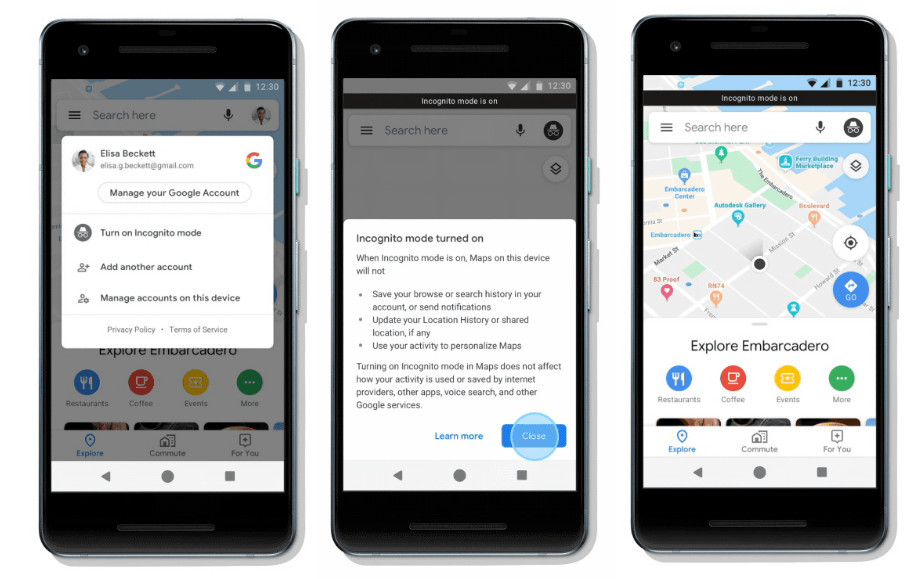
That’s all for now. If you want more iPhone guides and tutorials, have a look at them below.
Don’t forget to check out more guides, tutorials, tips, tricks, and features for iPhone, Android, Windows, and Mac. To get updates on the latest tech news, smartphones, and gadgets, follow us on our social media profiles.
Instagram | Facebook | Twitter | Youtube
This article is auto-generated by Algorithm Source: www.mobigyaan.com

![How to enter incognito mode in Google Maps [iPhone] How to enter incognito mode in Google Maps [iPhone]](https://pressboltnews.com/wp-content/uploads/2021/02/How-to-enter-incognito-mode-in-Google-Maps-iPhone.jpeg)
