Microsoft Windows collects diagnostic information and it sends the feedback anytime, and at specific times. The diagnostic data collected by the company helps in keeping Windows secure and up to date, troubleshoot problems, and make product improvements for future updates.
The data is transmitted to Microsoft and stored with unique identifiers that can help the company recognize an individual user on an individual device and understand the device’s service issues and use patterns.
While diagnostic data is important to improve the product, users can disable the feature. In this guide, we will show you how you can force your system to collect diagnostic data and what type of data to collect and share.
How to force Diagnostic Data Collection in Windows 10 using Local Group Policy Editor
Step 1: Open the Local Group Policy Editor. Press the Windows + R keys to open the Run dialog on your computer. In there, type “gpedit.msc” and press the Enter key to open the Local Group Policy Editor.
Step 2: Navigate to the following location:
Computer ConfigurationAdministrative TemplatesWindows ComponentsData Collection and Preview Builds
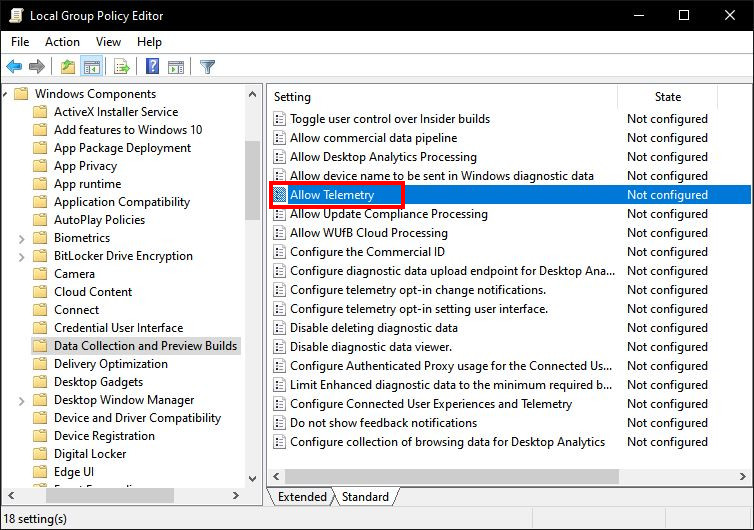
Step 3: On the right-side pane, double click on the ‘Allow Telemetry’ policy to edit it.
Step 4: Now, change its value to ‘Enabled.’ Also, click on the drop-down menu under ‘Options’ and select the type of diagnostic data that you want to share — Security, Required, Enhanced, or Full.
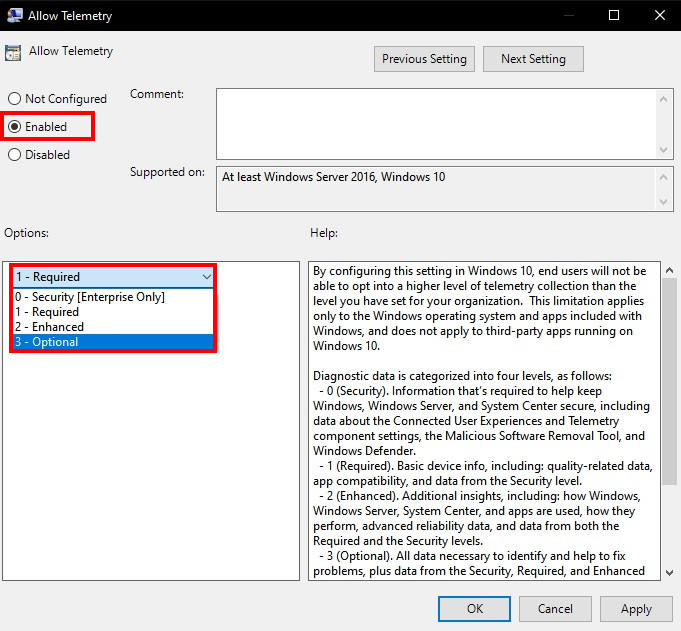
Step 5: After the selection is done, click the “Ok” button and close the Local Group Policy Editor.
That’s it. Once you have followed these steps, your system will start collecting diagnostic data based on the settings you specified and share it. Do note that the data is only limited to Windows operating system and the apps that come pre-installed.
This article is auto-generated by Algorithm Source: www.mobigyaan.com


