WhatsApp multi-device support is finally, rolling out. This means you can now use WhatsApp on your desktop, laptop, tablet, or other non-phone devices even when your phone’s battery is dead.
How to join or leave the WhatsApp multi-device beta
When you join the multi-device beta, you can use WhatsApp on up to four linked companion devices – desktop, laptop, or any other non-phone device. Each of these devices will connect to your WhatsApp account independently, without the need to keep your smartphone connected.
Join the multi-device beta
For the best experience, update to the latest version of WhatsApp on your device. After joining the multi-device beta, you’ll need to relink your companion devices.
Android
- Open WhatsApp > tap More options
 .
. - Tap Linked Devices.
- Tap Multi-device beta.
- Tap JOIN BETA.
iPhone
- Go to WhatsApp Settings.
- Tap Linked Devices.
- Tap Multi-Device Beta.
- Tap Join Beta.
Leave the multi-device beta
The same procedure is to be followed to leave the WhatsApp multi-device beta. In step 4, instead of Join Beta, you will find Leave the beta, click on it. You have successfully left the Beta Program.
Unsupported Features
These features aren’t currently supported in this version of multi-device beta:
- Viewing live location on companion devices.
- Pinning chats on WhatsApp Web or Desktop.
- Joining, viewing, and resetting group invites from WhatsApp Web and Desktop. You’ll need to use your phone instead.
- Messaging or calling someone who is using a very old version of WhatsApp on their phone won’t work from your linked device.
- Calling from Portal or WhatsApp Desktop to linked devices that aren’t enrolled in the multi-device beta.
- Other WhatsApp accounts on your Portal won’t work unless those accounts have joined the multi-device beta.
- WhatsApp Business users can’t edit their business name or labels from WhatsApp Web or Desktop.

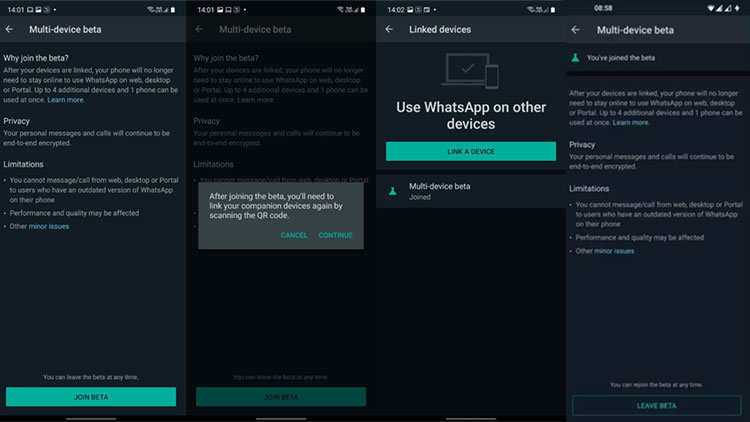
 .
.