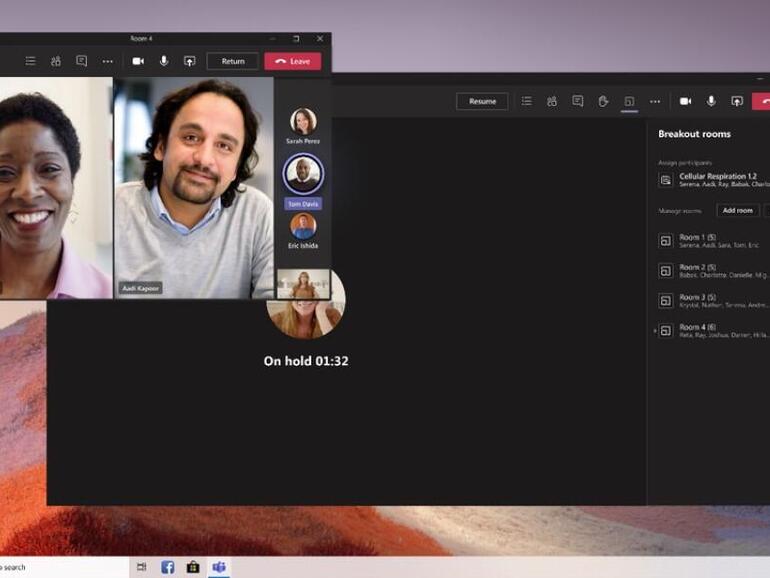Microsoft gives a reason for its staggered approach to enabling new Teams features for users – though not all are happy with the answer provided.

Not all users receive new Teams features at the same time.
Image: Microsoft
While you’ve been working from home, you’ve probably at some point realized that your colleagues have been enjoying a handy new tool that you don’t have access to – despite you using the exact same set of workplace apps and software as them.
Microsoft appears to have cottoned onto this minor workplace injustice, with a new blog post from its
Microsoft Teams
unit explaining why it is that your co-workers may occasionally see a new Teams feature before you do.
SEE: TechRepublic Premium editorial calendar: IT policies, checklists, toolkits, and research for download (TechRepublic Premium)
In a nutshell, this is purely down to the way Microsoft manages the deployment of new features in increments to ensure that everything is working properly, presumably to save headaches if a feature was found to be causing problems for users.
It does this by rolling out new features in two stages: first, shipping the version of Teams that supports the new features; and then enabling them via the feature ‘flag’.
Senior program manager, Marin Rinas, explained: “Both activities happen progressively, but at different times. We first ship the build with the feature flags turned off. We progressively roll out the build to users, wait for the build to be picked up and used by users, and reach certain penetration rates.
“We’ll run scorecards for key performance and usage metrics between the prior build and the new build to ensure we are not introducing any form of regression with our latest version.”
Once Teams is satisfied with the scorecards it receives on its latest features, it can then gradually begin to enable them for users, Rinas explained, noting that this was a “multiple-step process” that took several days to complete.
New features are enabled for users in gradually expanding tranches, so that Microsoft can get a cross-sectional overview of hardware, software and network configurations, which it can use to determine how user experience is affected.
“This does mean that co-workers on the same build can see differences in their features. Rolling out feature flags by organization introduces the potential to bias our results with similar hardware, bandwidth, and usage patterns, so we focus on getting a cross-section of users and usage patterns with our rollouts,” Rinas said.

The diagram shows Microsoft Teams audience segmentation, with each ring representing an audience with specific “gating criteria” governing how Microsoft enables new feature flags.
Image: Microsoft
In December, Microsoft made Teams Public Preview available, a mechanism through which administrators can deploy new news to a small subset of users who can put them to test before they’re rolled out organization-wide.
Despite the explanation, some Teams users questioned Microsoft’s approach and asked for more visibility around distribution when new features were rolled out, particularly for IT teams trying to manage deployments.
SEE: Top Windows 10 run commands (free PDF) (TechRepublic)
One user responded: “This doesn’t really answer the question of how to ensure all those in the same ring and in the same tenant get the updates as quickly as they can *within* that tenant. That is the main question we (IT) face every time a new set of features is rolled out.
“Please solve this by pushing to everyone in the same tenant for whichever release ring they are in. This just creates more work for IT groups everywhere like it is now and always makes users question if something is working correctly or not when their colleague on the same team gets new features they do not yet have themselves, etc.”
Also see
This article is auto-generated by Algorithm Source: www.techrepublic.com