Chrome is one of the most used browsers and it has a ton load of features & extensions. The extensions ease browsing and increase productivity hugely. The thing that makes Chrome amazing is its Chrome Web Store because it has a lot of useful extensions for work, students to learn, and for fun and entertainment also.
Since Chrome has around 200000 extensions on Web Store so finding the extension that suits you can be a difficult task. However, there are a few popular extensions that stand out from the crowd and are highly downloaded by users. Recently Google itself released the list of their favorite Chrome extension in 2021.
Here’s the list of Google’s favourite Chrome extensions
1. For Communication and Collaboration
If your work requires a lot of communication and collaboration with your team or office members and needs you to be connected with them for work. Google recommends these 3 extensions.

Record your screen and camera with one click. Share that content in an instant with a link. Loom makes it easier to capture and share videos with others.
Mote lets you easily add voice comments and audio content to shared documents, assignments, emails, and forms. With Mote, you can give quick feedback through voice commenting and transcripts.
Wordtune is an AI-powered writing companion that understands what we try to say and suggests ways make writing more clear, compelling, and authentic. It helps you to communicate by rephrasing the sentences and by catching typos in emails and documents.
2. For productivity
If you want to stay focused and increase your efficiency also want to make yourself more productive while on chrome. They recommend these extensions.

The forest features a self-motivated and interesting method to help you beat Internet addiction. Furthermore, it lets you visualize your progress and as a result, keeps you motivated. It does this by gamifying productivity through virtual tree planting and rewards.
As the name suggests Dark Reader provides a dark mode for every website. Dark Reader inverts bright colors making them high contrast and easy to read at night. Use it to protect your eyes during long workdays.
The best tool to find, close, or switch to the tabs you want when you have many tabs and windows. This can save you from drowning in a sea of never-ending tabs.
Nimbus Screenshot & Screen Video Recorder
With this tool take screenshots also edit and annotate the screenshots and screen captures. It makes it easier to quickly screenshot and record content to share across platforms.
3. For learning
Amidst pandemic with schools and classes going online students and teachers have been using virtual classrooms to take lectures and to interact with each other. These are tools that can help to learn virtually.

Kami creates an interactive online learning space for students and teachers. Teachers and students can collaborate in real-time through live annotations, video and audio recordings, drawings, and much, much more.
Insert instructional content on any web page. Teachers can insert questions, discussions, and insight directly into any website. It helps you easily take notes and integrates with Google Classroom.
Toucan makes learning a new language fun and immersive. It does this by automatically translating certain words and phrases on the webpage you visit into the language you’re trying to learn.
Translate words and phrases while browsing the web, and easily replenish your foreign languages dictionary using flashcards. It also lets you organize vocabulary words into flashcard decks for quick study.

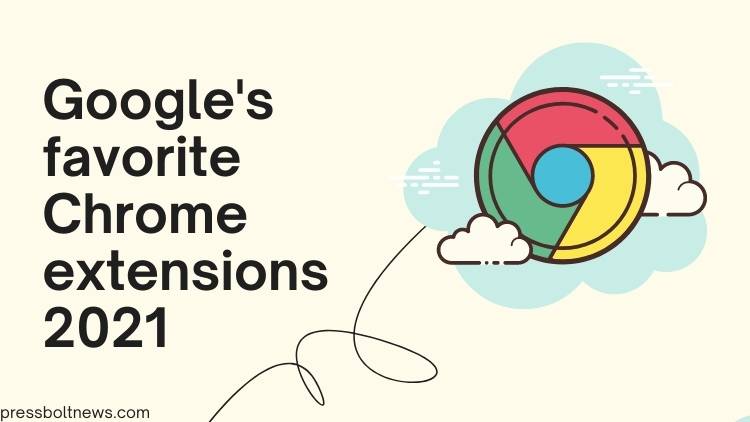

Thanks for the update. I will surely check use this extension.
You missed to mention ad blocker extension.